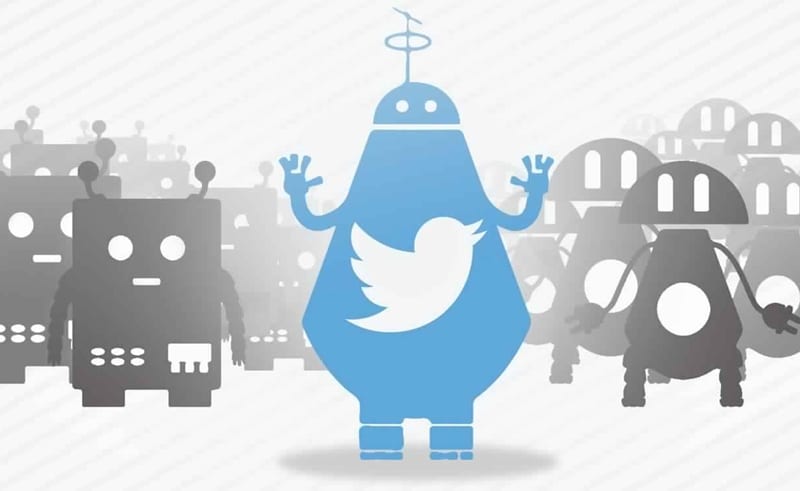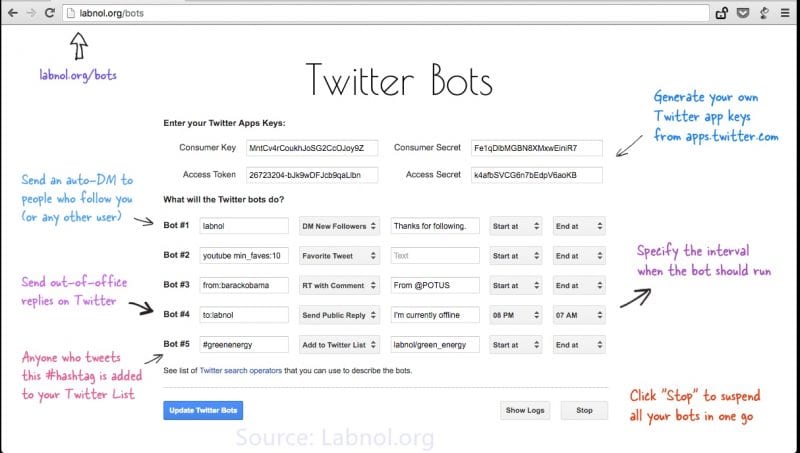Even though you stay active on Twitter, you may be unaware of Twitter Bots. Twitter Bots is basically an account that is programmed to perform specific actions. For example, you can make a Twitter bot send tweets at a scheduled time, retweet the tweets shared by public figures, etc. Businesses mainly use Twitter bots to manage and scale businesses. Creating Twitter bots is also pretty easy and can be created via the Twitter Api. Hence, if you are interested in creating a Twitter bot, continue reading the guide till the end.
Steps to Write a Twitter Bot in 5 Minutes
Below, we have shared some simple steps to make a Twitter bot in easy steps. Let’s get started.
First of all, create a new Twitter account, and then open apps.twitter.com. On the webpage, you need to log in with your Twitter credentials.
Give your app a name, provide the URL that could be anything, and then start downloading the app being created after agreeing to the terms. After you have done the steps and created the app, go to the system settings.
Now, reach the Application settings for the newly created app. On the Application Settings, click on Modify App Permissions and choose the access to Read, Write, and access direct messages.
Inside the app, go to the Keys and Access Tab and select Create My Access Token button. This step would create the Consumer Keys required further in this method, so please note up these keys.
Now head to the https://www.labnol.org/bots link to open the Twitter Bots Application on your device.
Now, you have to enter the Consumer keys that you just acquired in the above step. Also, fill in the Consumer Secret and the Access token provided to you in the above step.
Specify the Search Phrase for the Bots, and then this app will find every newly available tweet that matches the search text.
Once done, click the Save button to initialize the searched Bot related to the Phrase. The Bots would then get activated and run automatically in the background, allowing you to access these while using Twitter. That’s it! This is how you can write a Twitter bot in easy steps. So, this guide is about writing a Twitter bot in just 5 minutes. The process may look complicated, but it will become easy once you get used to the tool. If you need more help creating a Twitter bot, let us know in the comments below.
Δ