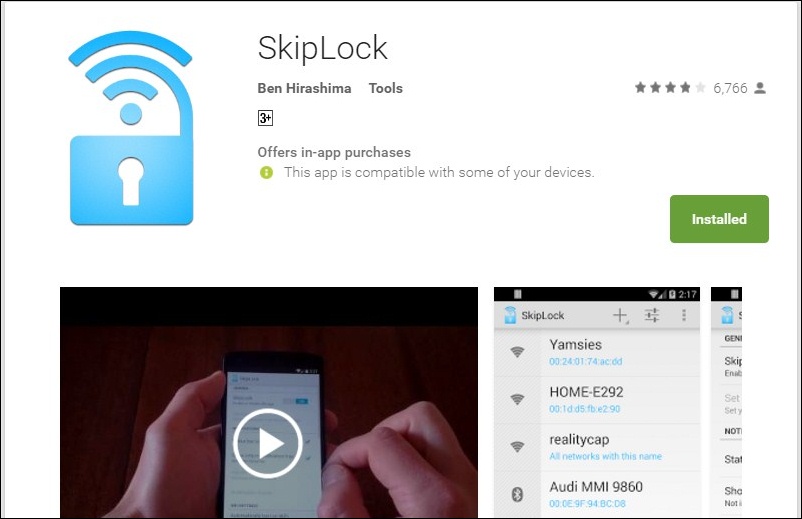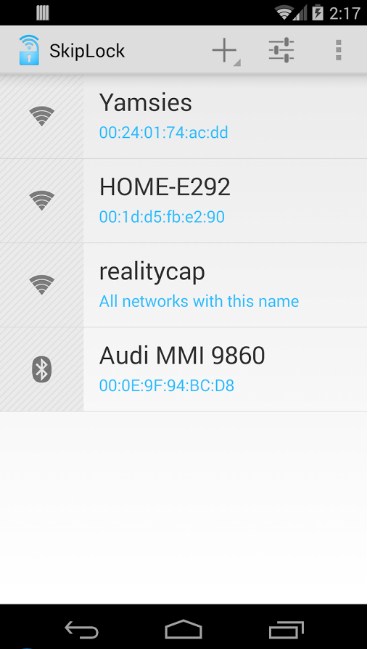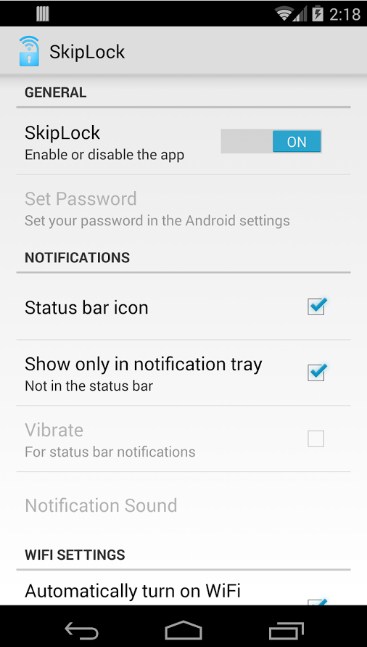Therefore, we have a cool trick to let you unlock your Android Smartphone with home WiFi. This method will allow you to skip the lock screen when connected to a specific WiFi or Bluetooth network.
Steps to Unlock Android Devices With Home WiFi
The method is very simple and easy and depends on an Android app. Just follow some simple steps below to proceed.
First, you must download and install a cool android app, SkipLock.
Now open that app after installing it, and you will see all your networks.
Now click on the three dots on the top of the app and enable the Skip Lock option.
Now you need to scroll down and set the unlocking method according to your wish. You can select both ways to unlock, that is, through WiFi and Bluetooth.
Now add a network to your unlocking list by which connecting your lock screen will get disabled.
That’s it! You are done. Every time you get connected to that network, you can operate your android without unlocking it. So, these are some easy steps that will let you unlock your Android device with your Home WiFi. If you need more help unlocking Android with WiFi, let us know in the comments.
Δ