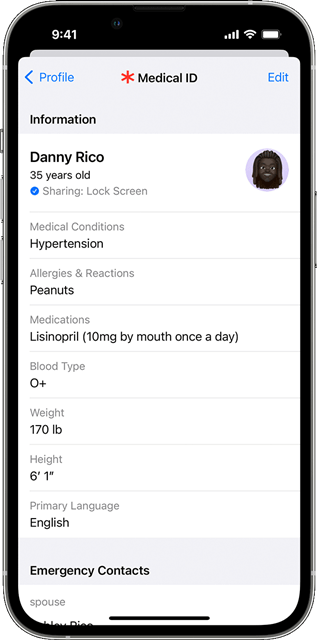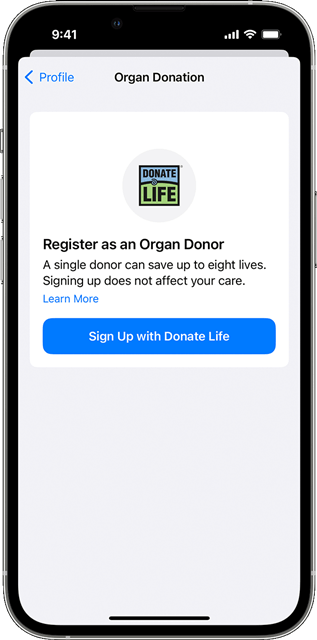The best part about this feature is that anyone can access medical information right from the lock screen without needing the passcode. This is a part of emergency help as it can show you critical medical information. It also shows who to contact in case of an emergency.
Steps to Show Emergency Medical Information on your iPhone
However, to show Emergency Medication information on your iPhone, you first need to set up your Medical ID. Here’s how to show Emergency Medical information on your iPhone.
- Open the Health app on your iPhone and tap on the Summary.
- Now tap on your profile picture in the top-right corner.
- Next, under the Profile picture, tap on the Medical ID.
- Now press the Edit button on the top-right corner and add all your medical information.
- You can also store emergency contacts which will be helpful in emergencies. That’s it! This is how you can set up a Medical ID on your iPhone. Now you can access this information straight from your lock screen. Apart from the Medical ID, the health app allows you to sign up as an organ donor. You might not be interested in this feature, but it’s still best to know about it.
The Medical ID you have created and stored is fully editable. You can edit it anytime whenever your Medical information changes. So, this guide is all about how to show Emergency Medical Information on your iPhone. If you need more help on this topic, let us know in the comments below. Also, if the article helped you, share it with your iPhone friends.
Δ