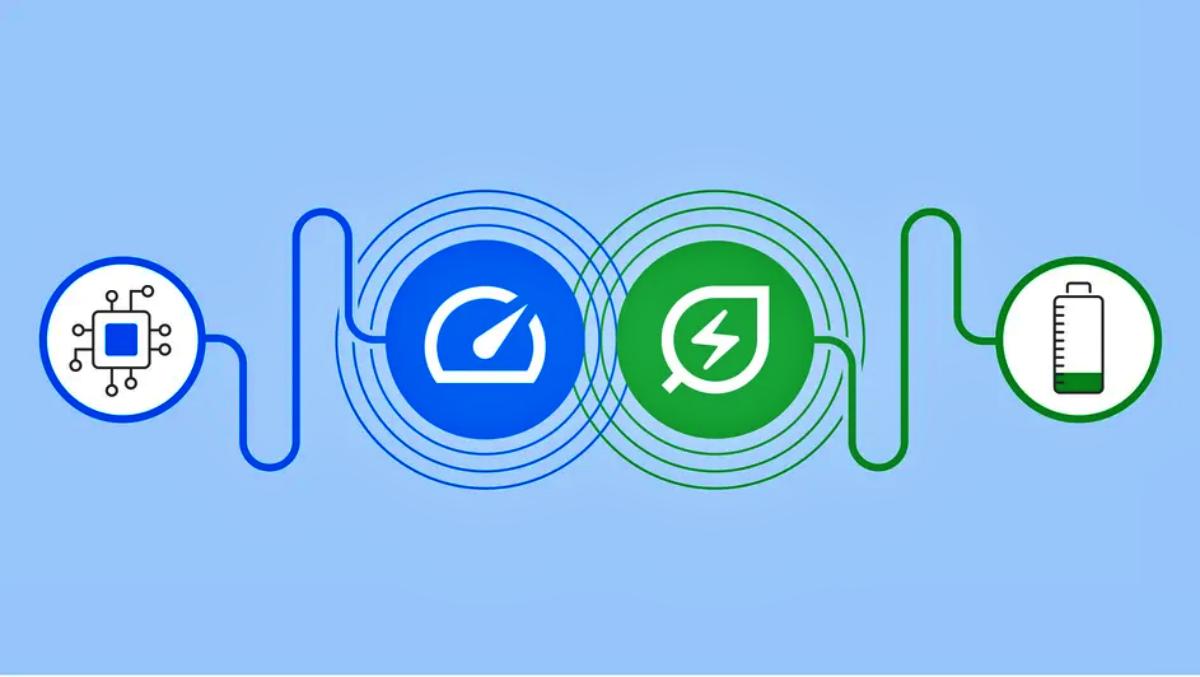We all know in the past months, Google Chrome has lost its multiple users as they switch to other browsers because of their features regarding optimizing features such as saving more RAM for the PC.
Google Chrome’s Memory Saver & Energy Saver: All Details
In the latest release of Chrome, Google has rolled out the Memory Saver feature and Energy Saver feature that is intended to give you a smoother and more immersive web browsing experience.
Memory Saver
First, let’s start the discussion with the Memory-Saver feature. This feature will save RAM for your PC from the tabs that are inactive, and with that, you will have faster browsing as there are no other tabs consuming resources. Sometimes you open multiple tabs in your Chrome, and some of them are running heavily loaded websites, such as those filled with multiple videos or ads. Even if you are not using them, they are still consuming Memory for that data. So this Memory Saver will simply freeze them by identifying if they are not in use, and you’ll have to reload the tab to make it work again. Besides, there will be one indicator too that will show you stats of saved Memory by this feature in KB.
Energy Saver
If you have used the Microsoft Edge browser, you might notice a power efficiency feature that saves a lot of energy for your laptop or desktop, and this new Google Chrome Energy Saver will work the same. This feature will activate when your device’s battery goes below 20%, and after that, it will limit some less useful background activity, visual effects, and animations. Also, you can change some settings of these features from the three-dot menu in Chrome, so download the latest release of Chrome to experience these features.
Δ