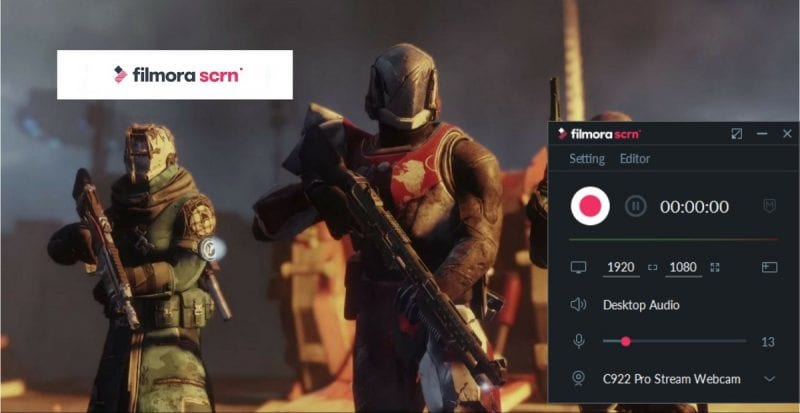Filmora Scrn is a software that helps video recording and capturing screenshots. There is a built-in screen recorder in the operating system that has basic features in Windows 10. However, we need more than just basic features while capturing screenshots or recording to make them timeless. Today, we will discuss Filmora Scrn along with all its excellent features. Before we proceed, I need to ask this simple question. Have you ever done a screen recording? If so, for what purpose? While you think on these, we will go ahead and talk about all the features that you need to know about Filmora.
Dual Recording
The most effective feature of this application is the dual recording. You can record your screen and from your webcam simultaneously. You would have seen videos with 2 screens being displayed simultaneously, that is the precise feature of this application. This assists in creating creative and engaging videos in less time.
120 FPS Recording
The recording range is in between 15 to 120 FPS for Windows users. The slow FPS provides complete control of all the settings. A fast-moving video or a game with lots of actions can be recorded at this slow rate to provide in-depth explanation.
Audio Capture
Recording the video blindly without the audio sounds like incomplete work. Filmora Scrn records quality audio to have a complete video recording. The best part is, you can now record the voice over when you editing the recorded footage, which will save much time. You could synchronize the audio with the video with that perfect timing.
Video Editor
This is the feature that made Filmora Scrn famous. Even with its simple and basic video editing features like splitting, trimming, cutting and combining, Filmora provides all the necessary tools to make an effective video. Some of the options provided here are:
100 annotations and cursor effects to choose from Blur effects to hide sensitive or unwanted information Both video and audio streaming rate can be altered Fade in and fade out options makes your video eye-catching With background noise reduction, mute or increase the volume of your audio and many other options, pretty much everything is covered in the audio editing
You can make a PIP video with ease in Filmora Scrn, what’s more, you can also composite two recorded videos into one with the newly added Blending modes including multiply, Screen, overlay and linear burn, and opacity adjustment.
Markers
This is similar to your bookmark. All those special moments in your video can be marked using these markers. You could rectify mistakes later by adding markers at the precise place when recording. What’s more, you can also add Marker during editing and set them to the same color group for faster editing. This option is not provided by many recording software, but Filmora Scrn has it inbuilt.
Advanced Settings
This is more applicable to those users who are quite familiar with the application. These settings assist you in making the recording process much faster with Hot Keys. The Encoding options assist to deliver a broader spectrum of video quality features with fast jpeg or h.264 formats with high, mid and low video quality. This is very useful if you want to record a video which won’t take up too much storage space. As a screen recorder which also allows you to trim and edit your recorded video footage, Filmora Scrn also features the ability to upload the recorded file to YouTube, Facebook, Vimeo, and Twitch or save it to various formats including MOV, MP4, GIF, and MP3. You can also change the resolution, bit rate or fps at exporting if necessary. Conclusion Real dual recording with editing options is a big step in the recording applications. Filmora Scrn provides this option to be used by anyone. You just need not have prior experience in recording videos to do it. You learn it as you start recording more and more videos, you can exploit all the features to create an engaging content.
Δ