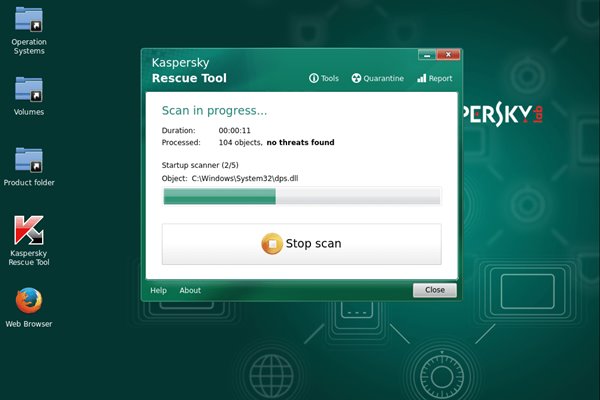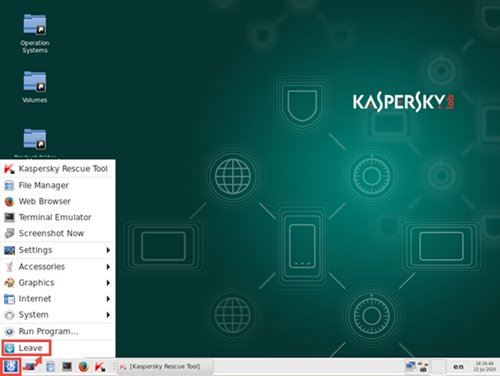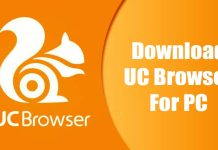Some of the security threats can even bypass your antivirus solution and can reside on your PC forever. For example, a rootkit is a type of malware that can hide from your Antivirus Solution, and running an Antivirus scan might not detect the rootkit. Similarly, malware can disable your Antivirus program too. In such a case, users need to use a Rescue Disk. So, let’s check out what Rescue Disk is.
What is a Rescue Disk?
Rescue Disk or Recovery Disk is basically an Emergency disk that has the capability to boot from an external device, i.e., from a USB Drive. In the case of an Antivirus Rescue Disk, depending on the software you are using, the rescue disk will help you recover access to your computer & files after a malware attack. The Rescue Disk is very helpful if you want to remove a virus that loads only at the startup. It can also be used to remove a threat that hides from your Antivirus program.
What is Kaspersky Rescue Disk?
Kaspersky Rescue Disk is a virus removal program that runs from a USB or CD/DVD drive. It’s designed to be used when a regular Antivirus program fails in detecting and removing viruses from a PC. Kaspersky Rescue Disk is a full software suite with tools like free bootable Antivirus, a web browser, and a Windows Registry Editor. That means you can access all these tools right from a Windows Recovery Environment. If you cannot access your files due to virus/malware, you need to run Kaspersky Rescue Disk via a USB drive. It will let you scan any file or folder on your computer and would remove the malicious files. So, it’s one of the most useful tools from Kaspersky that allows you to remove security threats that prevent you from accessing your disk drives. The program is completely free to download & use.
Download Kaspersky Rescue Disk Latest Version
Now that you are fully aware of Kaspersky Rescue Disk, you might want to give it a try. Please note that Kaspersky Rescue Disk is a part of Kaspersky’s free Antivirus. If you have a full version of Kaspersky Antivirus, you might already have the Rescue Disk. However, if you are not using Kaspersky Antivirus, you need to use the Kaspersky Rescue Disk Standalone installer. Below, we have shared the latest version of the Kaspersky Rescue Disk offline installer. The file shared below is free from viruses/Malware is completely safe to download. So, let’s get to the download link of Kaspersky Rescue Disk.
Download Kaspersky Rescue Disk for PC (ISO File)
How to Install Kaspersky Rescue Disk?
You first need to download the Kaspersky Rescue Disk shared above. Once downloaded, you need to create a USB Bootable Kaspersky Rescue Disk. The Kaspersky Rescue Disk is available in ISO file. You need to flash the ISO file on a USB device like Pendrive or an external HDD/SSD. Once flashed, you need to install it from the Boot Menu. Once done, you need to restart your PC and open the Boot Menu. Next, boot with the Kaspersky Rescue Disk. You will now get the option to scan your entire PC for virus/malware. You can follow our guide – How To Remove All Viruses From PC Using Rescue USB Drive to know how to use Kaspersky Rescue Disk on a PC. So, this guide is all about Kaspersky Rescue Disk offline installer. I hope this article helped you! Please share it with your friends also. If you have any doubts related to this, let us know in the comment box below.
Δ