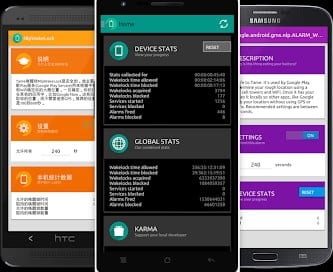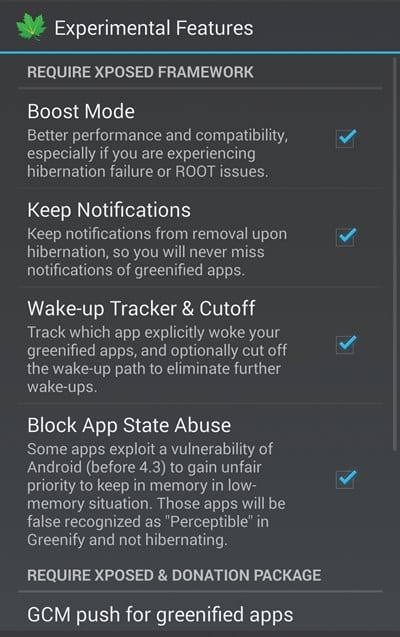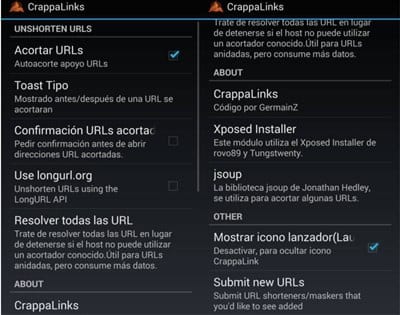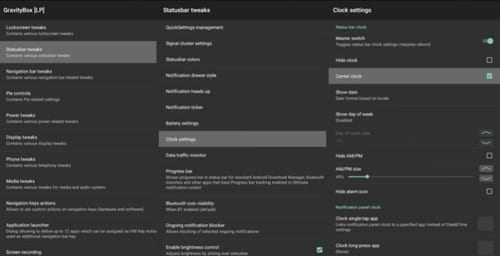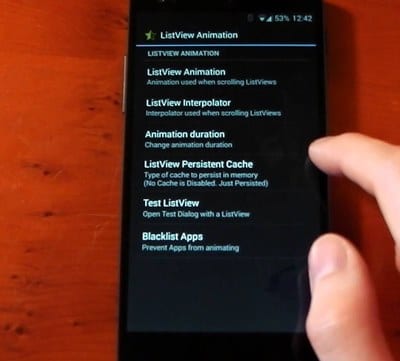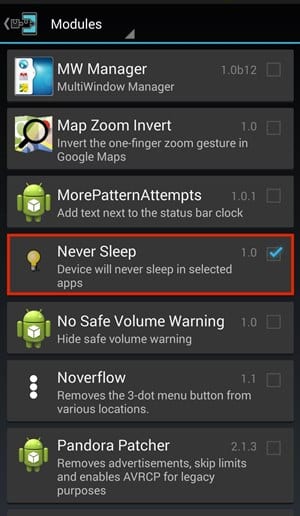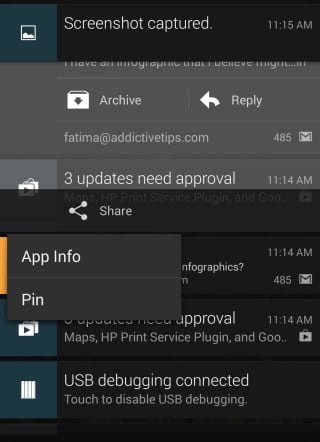After rooting your Android smartphone, you can install several Xposed modules to perform some advanced stuff on your Android device.
List of 10 Best Xposed Modules for Android
Hence, this article will list some of the best Xposed Modules for rooted Android smartphones. All of these Xposed Modules will let you unlock some special features on your Android device. Let’s get started.
1. Amplify Battery
Amplify Battery is an Android app that works on both rooted and non-rooted devices. However, if you have a rooted Android smartphone, you can control how your device uses your battery. You can control how often your device can wake up, how long it can stay awake, use the recommended battery settings to save battery life, and more.
2. Greenify
Greenify is a well-known battery-saver app for Android that puts other apps into hibernation mode. The battery-saver app for Android works on both rooted and non-rooted devices, but it provides you more control with root access. You can manually check the app’s battery usage and put them into hibernation mode. Or else, you can set up Greenify to put all unused apps into hibernation mode.
3. BootManager
Each time you boot up your Android smartphone, a bunch of apps starts automatically. And Android doesn’t offer any option to disable such apps. It even runs not-so-necessary apps that slow down the boot time of your Android smartphone. With the BootManager application, you can easily prevent apps from launching automatically at the startup.
4. CrappaLinks
CrappaLinks may not be for everyone, but it’s still one of the most used Xposed modules for rooted Android. The Xposed module removes link masking and tracking from various apps. The module intercepts opened links and unmask and unshorten them automatically.
5. Flat Style Colored Bars
The status bar in many applications will be a darker shade than the actual UI. Most applications make the Status bar dark or white. Flat Style Colored Bars is a mod that enables you to tweak the status bar color.
6. GravityBox
Gravity Box is a basic Xposed module. It’s a blend of a wide range of tools. You can change the boot screen, status bar, nav bar, show, control menu, and more. You need to install the Gravity Box Module and enjoy all sorts of tools and customization options it offers.
7. XUIMod
XUIMod is a bit different than most other Xposed Modules listed in the article. It’s a mod that brings a collection of features from other ROMs. With XUIMod, you will have features ported from other ROMs packed into one mod. It’s a very popular Xposed module for Android customization.
8. NeverSleep
NeverSleep is an Xposed module that lets you enable the no-sleep option for specific apps. For example, if you set NeverSleep for Spotify, Spotify will prevent Android sleep when it’s in use. So, NeverSleep prevents your Android device from sleeping on per app basis.
9. PinNotif
PinNotif is an Xposed module that lets you pin notifications on the notification panel. The module could be very handy to you if you often clear notifications accidentally. With this Xposed Module installed, you need to tap and hold the notifications you want to pin. Once pinned, the notification will be there until you unpin it.
10. Xblast Tools
Xblast ToolS is very similar to the Gravity Box app we have listed above. Like the Gravity Box, it provides you with endless Android customization options. You can customize the Status bar, Navigation Bar, Quiet hours, change the gradients, etc. So, these are some of the best Xposed Modules for Android that you can use on your rooted Android device. If you want to suggest any other Xposed Module for Android, let us know in the comments below.
Δ